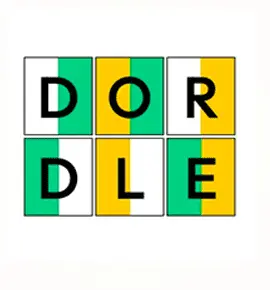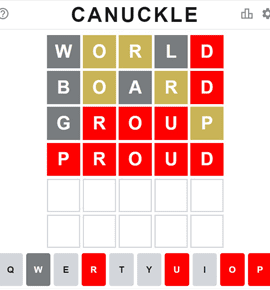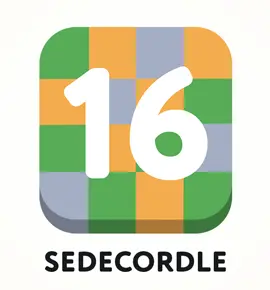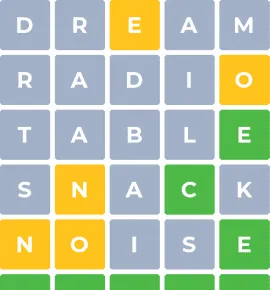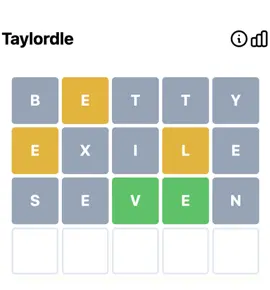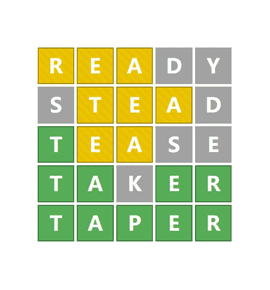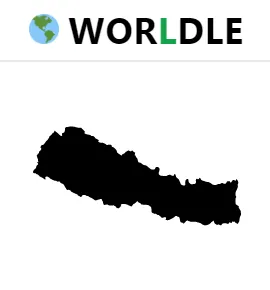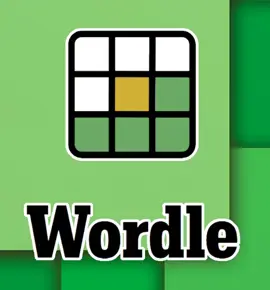Strands NYT
Strands NYT
Biblidle
An Overview Of The Biblidle Game
Biblidle, like many other puzzle games having the “dle” ending, is a variant of the famous Wordle. For your information, it is a word-guessing game that was released to the public in 2021 during the COVID-19 pandemic. It has stayed at the top of the best word-guessing games until the present day.
Since the Wordle game is an incredible success, many spin-offs are developed following its formula. The Biblidle game is an obvious example. However, while still running on a similar guessing engine, the Biblidle game offers a unique twist with a wider range of words, making it a game worth trying.
While Wordle accepts every valid English word as its solution word, Biblidle focuses on the words related to the Bible to consider as its keyword. The solution words can be a word in the Bible, the name of a person from the Bible, or a special term in the Bible, etc.
How To Play The Biblidle Game?
The Biblidle game is designed with a layout that you can find familiar if you have played the Wordle game before. You will have a blank grid to fill in guessed words, then press Enter to submit your guess.
Although the Biblidle game specializes in a word from the Bible, the guessed words can still be casual English words. Only the solution word must be a word from the Bible.
You will have six guesses to figure out the hidden word of the game. Besides, the words can contain various numbers of letters depending on the secret word of the game.
Hints In The Biblidle Game
Hints in the Biblidle game also resemble those in Wordle, which means they are colored and have different meanings:
Apart from the colored hints, the game also offers a hint in the form of a description. You can activate the description hint by clicking or tapping the hint section, and then a line related to the solution word of the game will be displayed to you.
Other games
there are many other games developed under Strands NYT, let's try them out